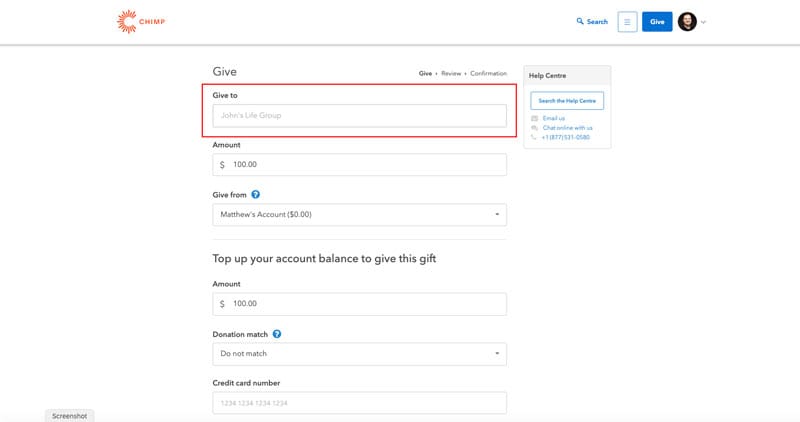Eden Cafe
Life Group Fundraising Challenge
01
Get started by visiting: https://chimp.net. Sign-up for a new account and complete your account profile.
02
Register Your Group
Designate someone as your administrator and have them create a giving group by Clicking Here and then select “Start a fundraising page”
03
Login & Invite New Members
Once you’ve created a new group, send an email invite to other Life Group members & start giving!
Ready to start giving? Learn how to give using your newly created group page.
Fundraiser FAQ
Can I still support this campaign if I’m not part of a Life Group?
If you’re not part of a life group, we would love to connect you to one! Please email [email protected]. If this is not possible right now for any reason and you would still like to support our campaign, you can give directly by clicking ‘Give To The Campaign’ on the main campaign page chimp.net/campaigns/eden-cafe-lifegroup-challenge.
Why can’t I see my group on the campaign page?
The list only shows the four most active groups, so you might need to click on ‘See All Groups’ to see the full list. Also make sure your group is not set as private, or it won’t show up in the campaign groups. You can change this by editing your group settings.
I am trying to sign up for an account but it’s not working
Make sure your password has ALL of the following:
- capital and lowercase letters
- a number
- a symbol
I am travelling all of July and August but would still like to support my Life Group, can I just give directly without selling anything?
We really encourage you to join in as we, as a church, examine our possessions and ask God to reveal what we don’t have need of and what we can give up for His kingdom. But if that is not possible for any reason, you could think about sacrificing money you were saving up to buy something that you might not need, or you can of course donate money to the campaign through your life group page as normal!
Group Setup & Admin
If you’re a Life Group leader and need help setting up your Chimp Group, here are some steps to help get you started.
How do I create a chimp.net account?
Start by visiting: https://chimp.net, and then hover your mouse over to the top right corner of the screen. Click on the “Sign Up” Button and input your email, password and first & last name.
You will receive a welcome email from Chimp immediately after sign-up. Click on this email link to get more information about Chimp and personal account setup.

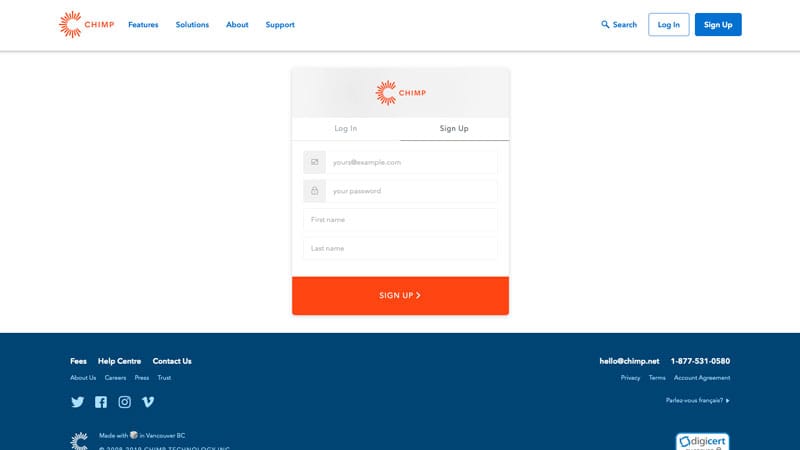
Should I complete my profile after signing-up for Chimp?
Yes! We encourage all new users to complete their profile and upload a profile picture. This is also where you can save a new credit-cards used for future donations.
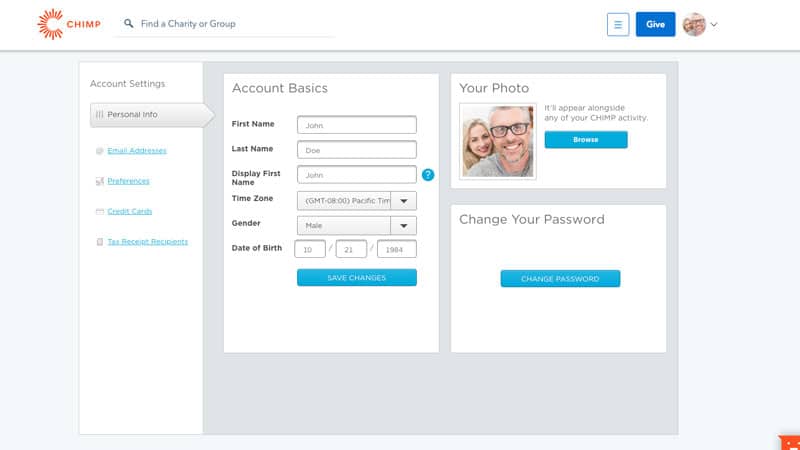
How do I create a group page for my Life Group?
Once you’ve designated a group administrator, click on the green Start a Fundraising Page button. You’ll be directed to a simple form that will guide you through creating a new group.
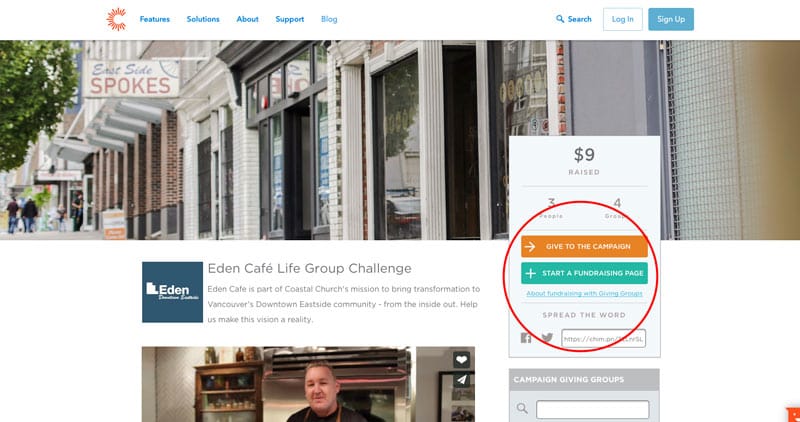
Where can I find my group page?
After you’ve created a new group page within Chimp, you will be able to access it quickly by clicking on your profile picture in the top right corner and then look for your group under the “Manage Giving Groups” section.
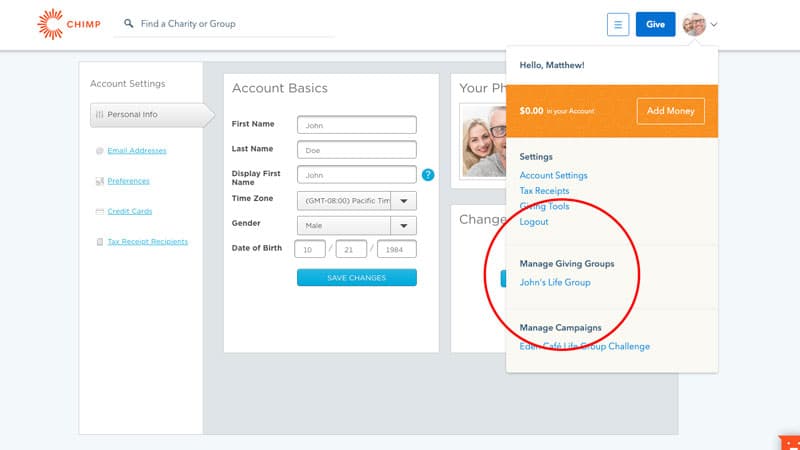
How can I edit my group settings & information?
As a group admin, you’ll see a top-level navigation with different options for managing your group page. The second tab is labeled “Edit Group”. Clicking on this tab will allow you to edit the basic settings in your group, a custom group description, group pictures and custom fundraising goals.
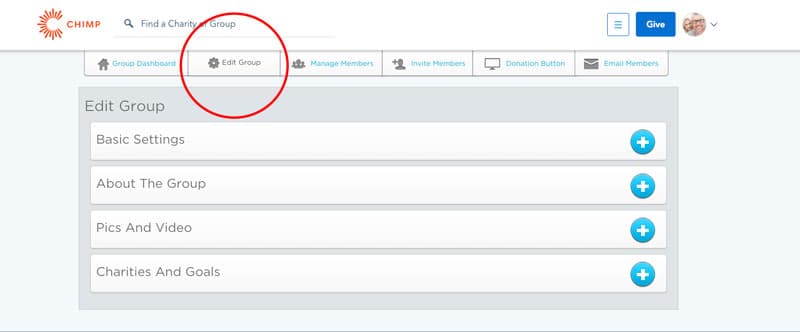
How do I invite my life group to our group page?
As a group admin you’ll be able to send email invitations to all group members at one-time. Click on the “Invite Members” tab and add individual emails into the Recipients box.
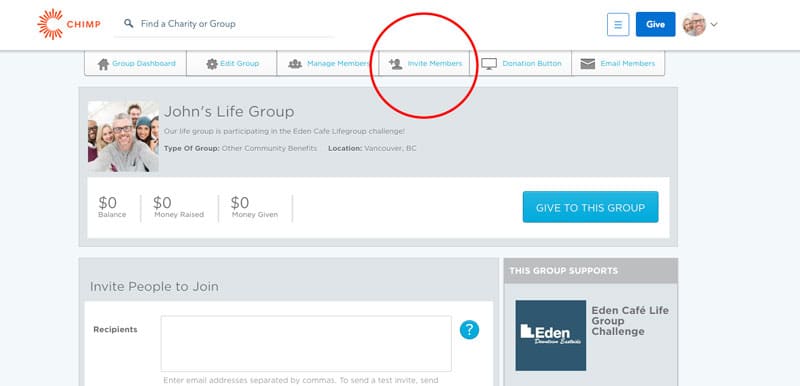
How do I track total donations & other groups?
You can keep track of total donations to the Eden Cafe by visiting the official Eden Cafe Life Group Challenge page: https://chimp.net/groups/eden-cafe-life-group-challenge
You’ll see an area on the right side with all groups listed, along with fundraising results.
How to Give
Please follow the instructions below to give using your Life Group CHIMP page
How do I give from my group page?
In order for your donations to count towards your group’s total, you need to give through the group page. Start by navigating to your group page and then clicking on the blue GIVE TO THIS GROUP button. If you choose to give through the main Eden Cafe fundraiser page, it will not be associated with your Life Group page.
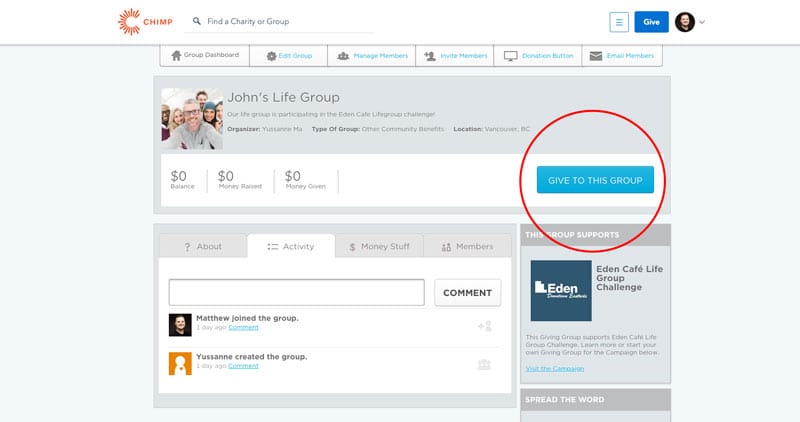
Do I need a pre-loaded balance to give?
Although CHIMP does have a feature that allows you to pre-load a balance into your account, it’s not necessary if you would like to make a donation through your group page. Simply enter the amount on the give form and choose your name from the dropdown menu under “Personal Account”.